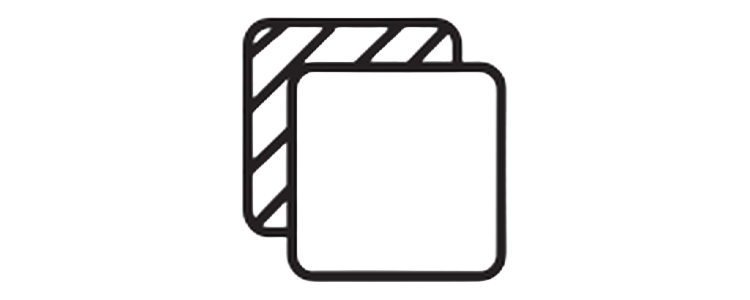Remove Logo Backgrounds with Ease: Fast, Clean & Professional

Remove logo backgrounds with ease - that's what every business owner thinks about when staring at their logo stuck on a white background.
You know the drill.
You've got this perfect logo but it's trapped in a boring rectangle.
Every time you try to use it on a colored background, it looks amateur.
Like you slapped a sticker on your brand.
Why Clean Logo Backgrounds Matter More Than You Think
Here's the thing most people miss:
Your logo background isn't just design fluff.
It's the difference between looking like a Fortune 500 company and looking like you made your logo on your phone.
Professional logos need transparency.
They need to blend seamlessly with any background - whether it's your website header, business card, or social media post.
That's where removedo comes in clutch.
The Old Way vs The Smart Way
The Old Way:
Fire up Photoshop (if you even have it)
Spend hours learning the magic wand tool
Get frustrated with jagged edges
Pay a designer $50+ per logo
Wait days for revisions
The Smart Way:
Upload your logo to removedo
AI removes the background in seconds
Download your transparent PNG
Use it anywhere, anytime
Move on with your life
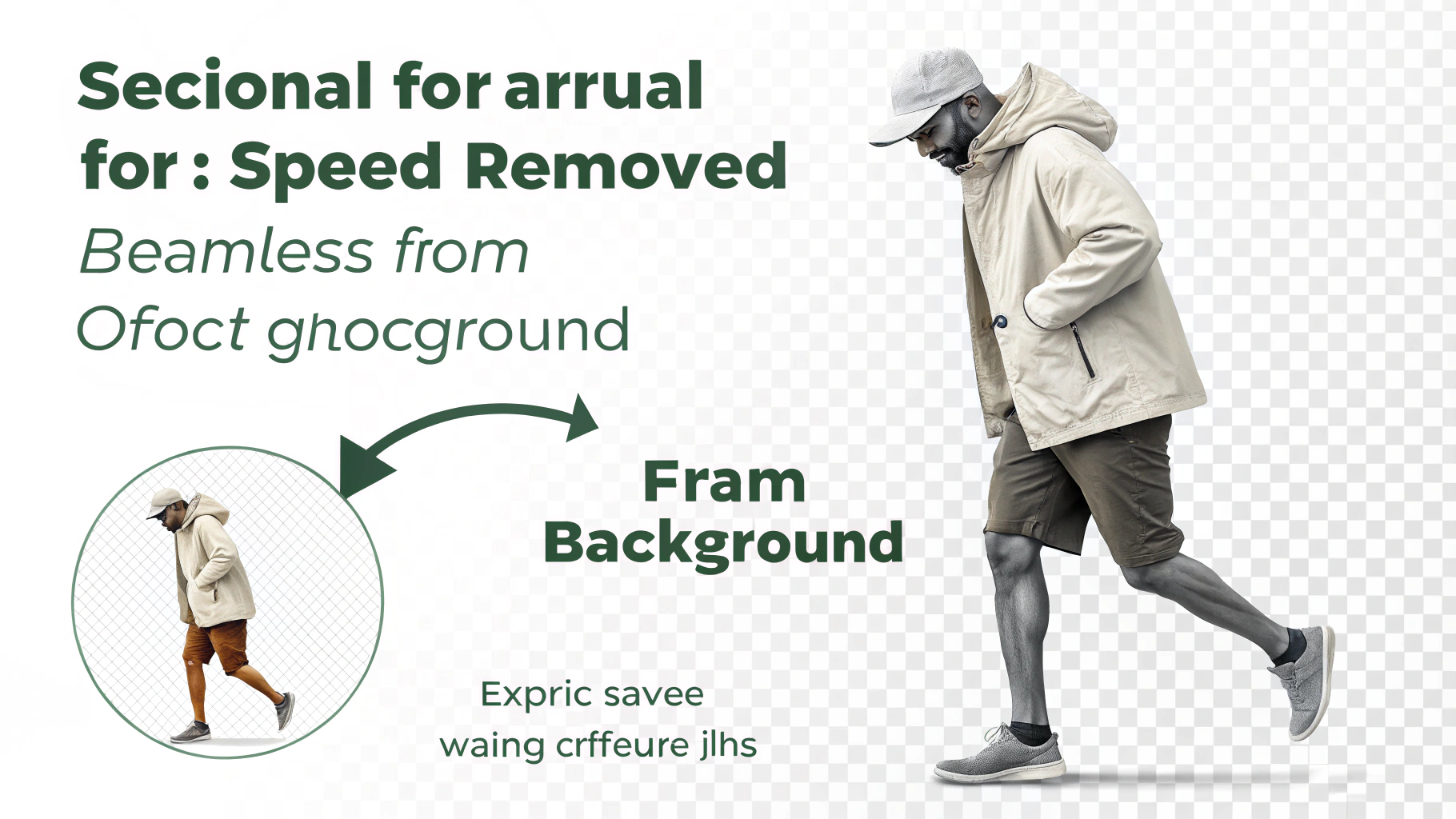
How AI Makes Background Removal Stupidly Simple
Remember when removing backgrounds meant you needed a computer science degree?
Those days are dead.
Modern remove background AI technology doesn't just delete backgrounds.
It understands your logo.
Here's what happens behind the scenes:
• AI analyzes every pixel of your image • Identifies the logo vs background elements
• Creates perfect edges (even around complex shapes) • Preserves fine details like text and gradients • Delivers a clean transparent PNG ready to use
The whole process takes under 3 seconds.
When You Need Professional Logo Background Removal
E-commerce stores: Your product logos need to pop on any background color
Marketing agencies: Client logos must look crisp across all campaigns
Web designers: Headers and footers demand clean, scalable logos
Small businesses: Professional appearance without designer budgets
Content creators: Seamless logo placement in videos and graphics
Every single one of these scenarios becomes effortless when you remove logo backgrounds with ease.
The Removedo Advantage: Why We're Different
Look, I could sugarcoat this.
But here's the raw truth:
Most background removal tools suck.
They leave weird halos around your logo.
They make straight lines look like they were cut with safety scissors.
They charge you per image like you're buying gold.
Removedo solved all that nonsense.
Our AI doesn't just remove backgrounds - it perfects them:
• Zero learning curve (seriously, your grandma could use it) • Batch processing for multiple logos at once • Perfect edge detection every single time • No subscription traps or hidden fees • Works on any device, anywhere
Step-by-Step: Remove Logo Backgrounds in Under 3 Seconds
Step 1: Head to removedo.com
Step 2: Drag and drop your logo file (JPG, PNG, whatever you've got)
Step 3: Watch the AI work its magic (this takes about 5 seconds)
Step 4: Download your transparent PNG
Step 5: Use your logo anywhere without that amateur background ruining the vibe
That's it.
No tutorials to watch.
No tools to master.
Just results.
Common Logo Background Removal Mistakes (And How to Avoid Them)
Mistake #1: Using low-resolution source images
Your output will only be as good as your input.
Start with the highest quality logo you have.
Mistake #2: Ignoring file formats
Always save your final logo as a PNG with transparency.
JPEG files can't handle transparent backgrounds.
Mistake #3: Not testing on different backgrounds
After removal, test your logo on various colored backgrounds.
This ensures the edges look clean everywhere.
Mistake #4: Over-editing the result
The AI background removal gets it right the first time.
Don't mess with perfection.
Advanced Tips for Perfect Logo Transparency
Contrast is king: Logos with good contrast between the design and background remove cleaner
Simple shapes win: Complex, busy backgrounds take longer but our AI handles them like a pro
Multiple versions: Keep both dark and light versions of your transparent logo for different use cases
Quality check: Always zoom in on the edges after background removal to confirm perfection
Frequently Asked Questions
Q: How long does it take to remove logo backgrounds with AI?
A: With removedo, it takes less than 10 seconds. Upload, process, download. Done.
Q: Will the quality of my logo be affected?
A: No. Our AI preserves the original resolution and quality while only removing the background. Your logo stays crisp.
Q: Can I remove backgrounds from complex logos with lots of details?
A: Absolutely. Our remove background AI handles intricate designs, text, gradients, and complex shapes with precision.
Q: What file formats do you support?
A: We accept JPG, PNG, WebP, and most common image formats. You'll always get a high-quality PNG with transparency.
Q: Is there a limit to how many logos I can process?
A: Check our current pricing at removedo.com for the most up-to-date limits and options.
Q: Do I need design experience to use this?
A: Zero experience needed. If you can drag and drop a file, you can create professional transparent logos.
The Bottom Line: Time is Money
Here's what I learned after helping thousands of businesses clean up their logos:
The companies that remove logo backgrounds with ease move faster.
They launch campaigns quicker.
They look more professional from day one.
They don't get stuck in the design phase forever.
While their competitors are still googling "how to use Photoshop," smart businesses are already using their clean, professional logos across every platform.
Removedo isn't just a tool - it's a shortcut to looking like you've got your act together.
Stop wasting time on complicated software.
Stop paying designers for simple background removal.
Stop letting messy backgrounds make your brand look amateur.
Remove logo backgrounds with ease and watch your professional image level up instantly.